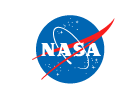GEOS Composition Forecasts (GEOS-CF)
Data Access
- GEOS-CF Map Tool: Use a panable, zoomable map tool to view geotiffs of GEOS-CF air quality data. Select a site by choosing from the dropdown “Quick Stations” or by clicking a point of interest on the map. Use this tool to generate forecast and historical replay time series images for any location on the globe. Visualized data sets are also available for download in Excel, ASCII, and JSON formats.
- GEOS-CF data can be accessed in different ways:
- GMAO's FLUID: Visualizations are generated using an interactive Python-based framework named FLUID, developed within the GMAO.
- NCCS Data Portal
- OpeNDAP: access the GEOS-CF data sets remotely without the need for transferring any data file first. You can open these datasets from a number of commonly used clients such as Matlab, IDL, GrADS or even from your C or Fortran program. Consult the OPeNDAP website for additional information.
- NCCS: If you have access to the NCCS computing facilities, the GEOS-CF data files are available under:
/discover/nobackup/projects/gmao/geos_cf/pub/GEOS-CF_NRT
✔ Sign up to our GEOS-CF email list for notifications about GEOS-CF production issues and upgrades.